How to Turn Images into Anime for Free Using AI (Complete Guide + Prompts)

Creating enchanting anime-style artwork is no longer exclusive to major animation studios. Thanks to Gemini and AI-powered image tools, you can now turn images into anime for free and generate visuals inspired by iconic styles, from the soft and dreamy touch of Kyoto Animation to the dynamic action style seen in MAPPA productions from Tokyo.
In this guide, you’ll find essential rules for crafting effective prompts, a wide list of ready-made model styles, and 18 Gemini prompts designed to help you turn your images into unique anime artwork.
Key Things to Know Before You Begin
Before writing your command or prompt, keep the following elements in mind:
Visual Style: Specify the artistic tone clearly, whether cinematic, 90s classic, or contemporary TV animation.
Lighting and Effects: Use terms like moody lighting, cel-shading, bloom, or light flares to set the atmosphere.
Character Design: Describe defining features such as bright expressive eyes, layered hair, proportions, and outfits that reflect the theme.
Background & Composition: Choose the setting carefully (e.g., futuristic city, mythical forest) and enhance it with effects that convey motion or mood.
Extra Details: You can add Japanese text, screenshot-style UI overlays, or hand-drawn notes to increase authenticity.
The Full List: Gemini Prompts to Turn Images into Anime for Free
Bold Action Frame Style
Turn the scene into a still anime frame with bold line art, cel-shading, dynamic speed lines in the background, and optional Japanese subtitles at the bottom. This creates an intense, energetic “moment frozen in action” effect.

Cinematic Anime Style
Inspired by studios like MAPPA or Ufotable: dramatic high-contrast lighting, floating particles, expressive eyes, and softly blurred or depth-focused backgrounds to evoke a powerful storytelling moment.

Modern TV Animation Style
Transform the image into modern high-quality digital anime. Use clean sharp outlines, vivid colors, and refined gradient shading. Add subtle glows or spark effects if needed. Characters should match contemporary anime proportions, with detailed hair and expressive eyes. Backgrounds may be slightly blurred for depth. The result should resemble a frame from a currently airing anime series.

90s Retro Anime Style
Convert the image into a simplified but expressive aesthetic reminiscent of classic 1990s anime. Think thicker outlines, soft color palettes, and nostalgic visual tone.
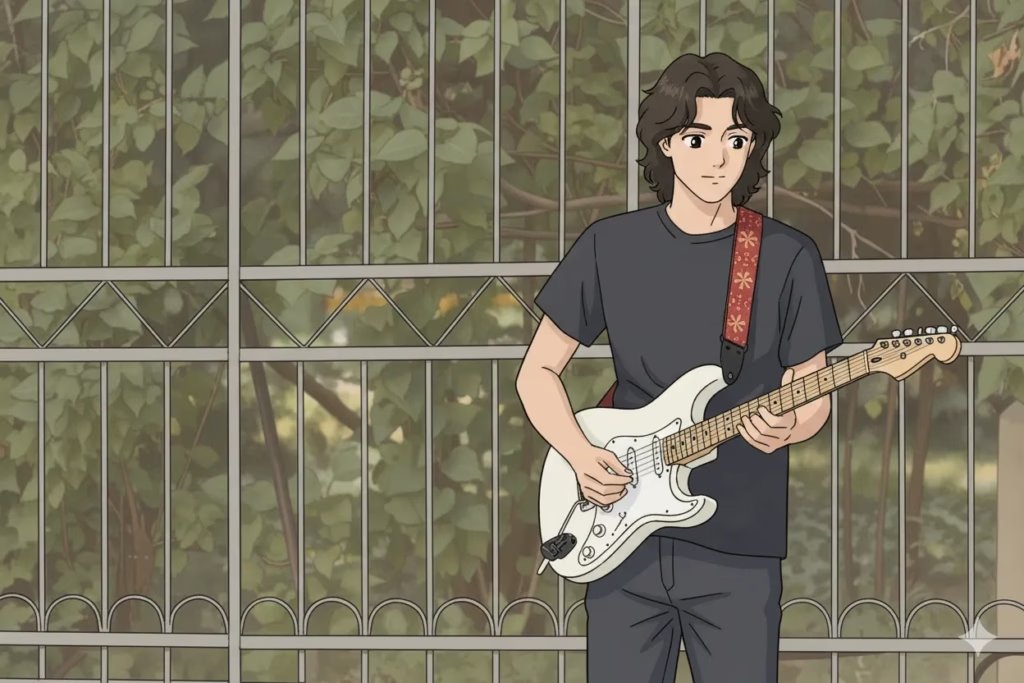
Kyoto Animation Style
Soft warm colors, glowing highlights, large expressive eyes, detailed hair texture, and gentle watercolor-like backgrounds.

Anime Mecha Design Style
Turn the subject into a mechanical design sheet. Use clean technical line work, cel-shaded metallic surfaces, and break the design into labeled parts (head, arms, accessories, full body). Include small handwritten annotations or Japanese notes. Colors are usually calm metallic reds, grays, and steel tones. The final result should look like an official mecha concept page.
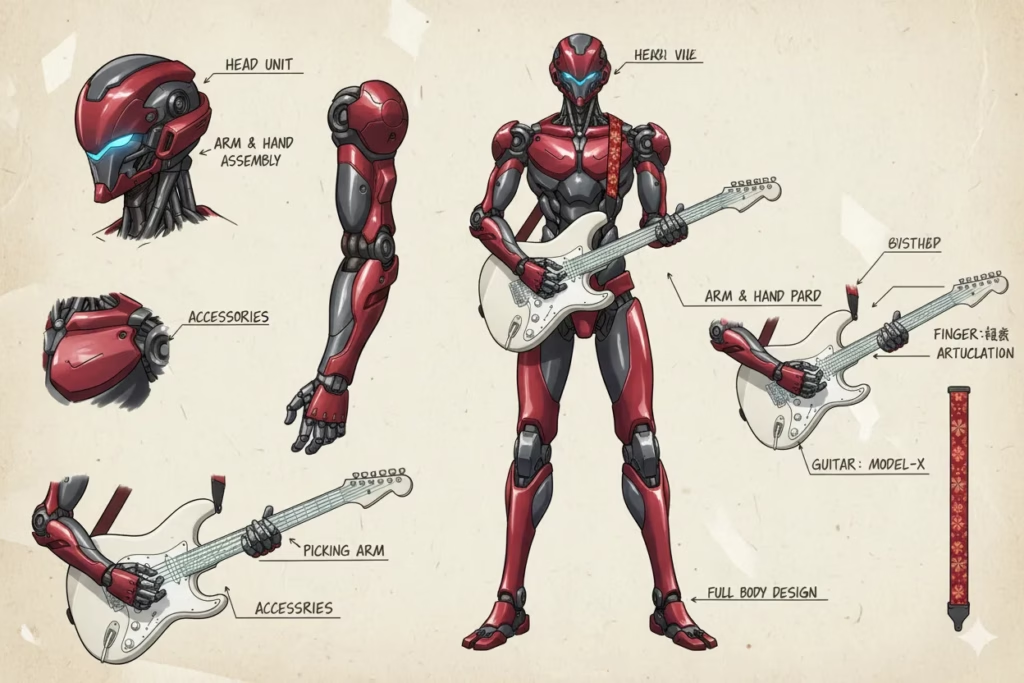
90s Fantasy OVA Aesthetic
Strong shading, heroic or fantasy costumes, theatrical lighting, and darker atmospheric backgrounds reminiscent of classic fantasy OVA productions.

Studio Bones Action Style
Highly energetic movement, clean line art, bold shading, and spiraling motion lines around characters during action.

Sci-Fi Space Opera Anime Style
Futuristic uniforms, spacecraft backgrounds, silver and deep navy color tones, and dramatic lighting to convey grandeur.

Animecore Game Art Style
Soft warm tones, light-hearted fantasy elements, and gentle shading inspired by stylized Japanese indie games.

Exaggerated Anime Style
Intense facial expressions, bold color shifts, dramatic high-energy compositions, and stylized motion typography reminiscent of series like Kill la Kill.

Studio Ghibli Style
Warm earth-toned colors, hand-painted textures, gentle character expressions, and richly atmospheric backgrounds full of storytelling detail.

Samurai Period Drama Style

Edo-period Japanese aesthetic: wooden streets, traditional clothing, golden ambient lighting, and historical scenery.
Psychological Horror Anime Style
High-contrast dark tones, tense facial expressions, surreal visual distortions, and cold lighting to evoke unease and psychological tension.

Magical Light Fantasy Style
Vivid glowing colors, sparkling light effects, magical weapons or staffs, and richly layered enchanted landscapes.

Post-Apocalyptic Anime Style
Earthy dark palettes, smoky haze, ruined cityscapes, and characters dressed in survival gear with worn textures.

Professional Sports Anime Style
Fast dynamic action lines, detailed sweat and clothing movement, and focused lighting to emphasize competition intensity.
Cyberpunk Neon Anime Style

Cyberpunk Neon Anime Style
Pink and blue neon lights, reflective metal surfaces, rainy city nights, and characters with augmentations or AR visors.

AI has become a true partner in visual creativity. With just a few words, you can transform images into anime for free and recreate scenes in new artistic styles. Consider these prompts as starting points: adjust, refine, and expand them until they reflect your own artistic identity.





